SafeKey Encryption
A closer look at our military-grade encryption
A closer look at our military-grade encryption
We take your security and privacy seriously. That's why we use advanced encryption techniques to protect all of the sensative data you put into SafeKey. Let's take a closer look at how this encryption process works:
When you store passwords, notes, etc. in SafeKey, we don't store it as-is. Instead, we convert your data into a format that is unreadable without the correct "key" – think of it as a secret code that only you and your device know. This process is like putting your information into a locked box.
Now, about that secret key – it's not directly stored in our systems for security reasons. Instead, we use a cryptographic method called SHA-256, which takes your password and generates a 256-bit key. This key serves as the "unlocking mechanism" for your encrypted data. It's akin to creating a digital fingerprint of your password that's used to decrypt your information when needed.
You may be wondering, how come I'm not asked for my password every time I enter something into SafeKey? The answer is, we store your password in Apple's secure Keychain tool and access it from there when needed and only once the app has been unlocked.
The encryption method we employ is called AES-GCM, a highly respected and secure standard in the industry. It not only encrypts your data but also ensures that it hasn't been tampered with during transmission or storage. This means that even if someone were to get access to your encrypted data, they wouldn't be able to decipher it without the correct key.
In summary, our encryption process keeps your information safe by turning it into an unreadable format that can only be decoded with the right key. It's a robust and reliable approach that helps safeguard your privacy and peace of mind while using our app.
SafeKey stores several different types of data like passwords, usernames, notes and device passcodes. SafeKey encrypts all of this data, even the notes and URL. The only data that is not encrypted is each item's title and image data.
By default SafeKey will sync all of your data with iCloud so that you can access it from any of your devices. Please note that your data is encrypted before syncing.